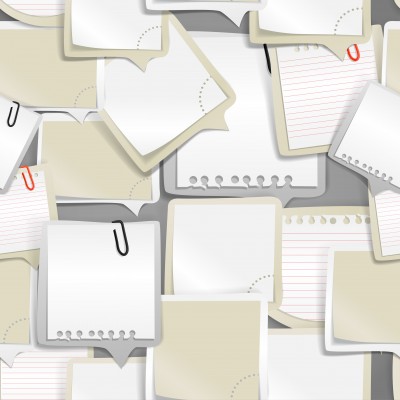
How many times have you found files like Presentation_v1, Presentation-v1.1, Presentation-Final, Presentation _final edited, Presentation_final _copy and so on?
Ad-hoc document management policies often lead to such problems. People are lax in naming files and even more lax when naming file versions.
In the United States, more than 7 billion documents are created annually. Imagine the sheer volume of documents, both physical and digital, created in organizations worldwide. The challenge lies in effectively managing and organizing this vast amount of information.
Effective document version control is essential for maintaining organization, efficiency, and accountability within an organization. Without a robust system in place, businesses risk document confusion, accidental overwriting, compliance issues, and even lost productivity. A Document Management System (DMS) can significantly mitigate these risks through proper version control practices.
Utilize the DMS’s Automated Versioning Features
One of the core strengths of a DMS is its ability to automatically assign version numbers to documents whenever changes are made. This eliminates the need for manual version tracking and ensures consistency. To maximize this feature:
- Enable automatic versioning: Ensure your DMS is configured to automatically create new versions each time a document is saved.
- Set version retention policies: Define rules within the DMS for how many versions to keep, and automate archiving or deletion of outdated versions.
Automated versioning reduces human error and ensures that the latest version of the document is always accessible, while older versions remain available for reference or rollback.
Enforce Check-In/Check-Out Processes
The check-in/check-out feature in a DMS is vital for maintaining document integrity. This functionality allows a user to “check out” a document for editing, ensuring that no other user can make conflicting changes at the same time. To use this feature effectively:
- Make check-in/check-out mandatory: For key documents, ensure that this process is followed to prevent unauthorized changes.
- Notify document owners: Set up notifications so that document owners and team members are aware when a document has been checked out and checked back in.
This practice prevents overwriting errors and allows team members to work confidently, knowing their contributions are secure.
Leverage Version History and Rollback Capabilities
Your DMS should offer a version history that allows users to see all changes made to a document over time. This feature is critical for tracking document evolution and restoring previous versions if needed. Best practices include:
- Regularly review version history: Make it a habit to periodically check the version history of critical documents, especially in collaborative environments.
- Use rollback features when necessary: If an error is made in a newer version, the rollback function allows you to revert to a previous version, ensuring that mistakes are easily corrected.
Version history provides transparency, making it easy to see who made changes and when which is essential for accountability and compliance.
Set Role-Based Permissions and Access Controls
Proper permissions and access controls are fundamental to ensuring that only authorized users can make changes to documents. This reduces the risk of unauthorized edits or deletions. Here’s how to implement access control best practices:
- Role-based permissions: Assign different access levels based on the roles of your team members (e.g., view-only, edit, or admin rights).
- Limit access to sensitive documents: Restrict editing permissions on sensitive or high-risk documents to prevent unauthorized changes.
By controlling who can edit or view documents, you ensure document security and reduce the risk of accidental or malicious alterations.
Automate Backup and Document Safety Measures
A strong DMS will not only track document versions but also provide robust backup options. To ensure document safety:
- Enable automatic backups: Regularly back up your documents to protect against data loss due to accidental deletion, system failures, or cyberattacks.
- Use centralized storage: Store documents in a secure, centralized repository that is regularly backed up and protected from unauthorized access.
This ensures that your documents are safe, even in the event of a system failure, and that you always have access to previous versions if needed.
Implement a Structured Document Approval Workflow
For documents that require review and approval, a structured approval workflow is essential. This ensures that all necessary parties review the document before finalization. Best practices for workflows include:
- Sequential approvals: Create workflows where documents move through different stages of review and approval, ensuring that all necessary stakeholders have signed off on the content.
- Automate notifications: Set up automatic notifications to alert team members when a document requires their attention.
This approach not only maintains accountability but also streamlines the review process, reducing delays and errors.
Regularly Train Your Team on Version Control Best Practices
Even with the most advanced DMS in place, your version control strategy is only as strong as your team’s understanding and adherence to it. Regular training sessions should cover:
- Proper use of check-in/check-out features
- How to track and review version history
- Compliance with access control policies
Consistent training ensures that everyone on the team follows the correct procedures, minimizes errors, and improves document management efficiency.
Monitor Document Activity and Audit Trails
A robust DMS should include monitoring document activity and maintaining detailed audit trails. These logs help ensure that all document actions are traceable, which is crucial for internal oversight and regulatory compliance. Best practices include:
- Review activity logs regularly: Periodically check document access logs to ensure compliance with internal policies.
- Use audit trails for compliance: Maintain detailed audit trails that document every action taken on a document, from edits to approvals, to meet regulatory requirements.
Monitoring document activity helps you stay proactive, identifying and resolving potential issues before they become significant problems.
How Docsvault can help in Versioning
Docsvault Document Management Software’s robust version control features empower organizations to effectively manage and track document changes. By automatically creating new versions and providing a clear version history, Docsvault simplifies the process of managing multiple iterations of documents.
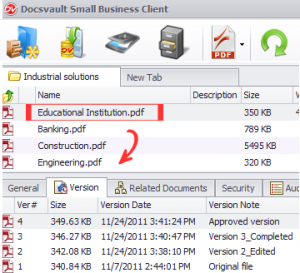
Key Benefits of Docsvault’s Version Control:
- Automated Versioning: Easily create and manage multiple versions without manual intervention.
- Centralized Repository: Store all document versions in a single location for easy access and organization.
- Version History: Track changes, identify modifications, and restore previous versions as needed.
- Version Notes: Add descriptive notes to each version for better understanding and context.
By leveraging Docsvault’s version control features and following best practices, organizations can:
- Improve efficiency: Streamline document management processes and reduce errors.
- Enhance collaboration: Facilitate teamwork by providing a clear history of changes.
- Ensure compliance: Maintain accurate records and meet regulatory requirements.
- Prevent Data Loss: Ensures that all changes are captured and preserved, preventing accidental overwrites and data loss.
Docsvault’s version control solution is a valuable asset for businesses seeking to optimize their document management practices and drive organizational success.