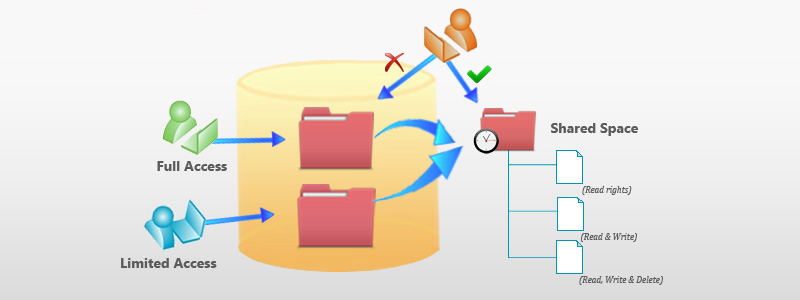
Files Sharing and Collaboration
Shared Space feature allows you to easily share and collaborate files and folders with other users or groups within Docsvault. The files you store in Docsvault are usually available to everyone subject to their access rights, but at times, you may want to share specific files or folders with Docsvault users who do not otherwise have access to them or are located in a deeply nested folder structure. The Shared Space feature makes this possible. Shared Space is also a great way to temporarily share documents with automatic share expiry and simplified access rights.
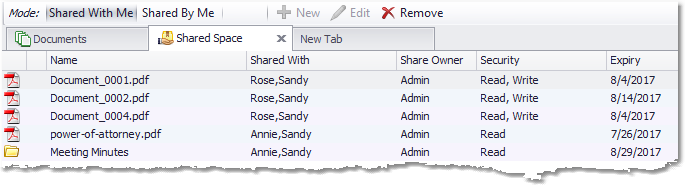
What Files Sharing and Collaboration means for you?
Now you can share documents with internal users who do not have access to that specific file or folder, without having to change their security rights manually. This feature also makes it easy to deploy automatic revocation of access to documents based on expiry dates.
There are two modes in the Shared Space: “Shared with Me” and “Shared by Me”
Shared with Me
‘Shared with Me’ mode provides a full overview of all documents others have shared with the user. The user is automatically informed of newly shared documents via email and a pop-up message in their desktop client application. The recipient will also receive an email on behalf of the user that has shared the documents. The recipient can click on the link in the notification message to access the files in their desktop client application.
Shared By Me
The ‘Shared By Me’ mode displays details of items the user has shared with others like the shared document name, who the items are shared with, share security and expiry date, if any. This node allows full control of your shares so that users can easily remove the share or modify it as necessary.
Fast Facts
- Dynamic shared documents ensure all users have access to the latest version
- View and manage shared documents from a dedicated Shared Space area
- All recipients are notified automatically by a pop-up message and an email notification
- Audit trail provides step-by-step history of all activities pertaining to a shared document