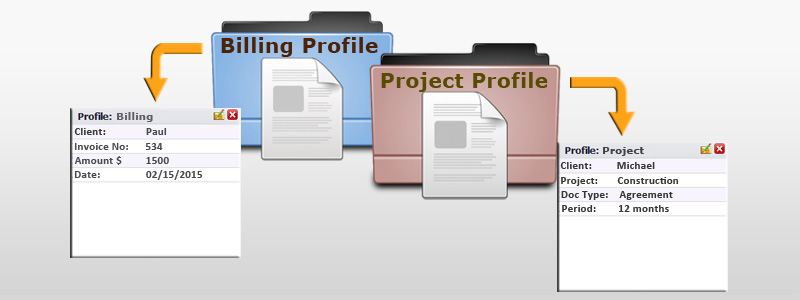
Document Profiling
Document Profiling or Document Tagging is an important document management feature that helps improve the accessibility of your documents. Apart from just file names, descriptions and other default attributes Docsvault allows you to set custom index fields for documents for easy categorization and search. Profiling also adds valuable information to any document for quick overview of the type of documents and its contents. A group of custom index fields makes up a Document Profile
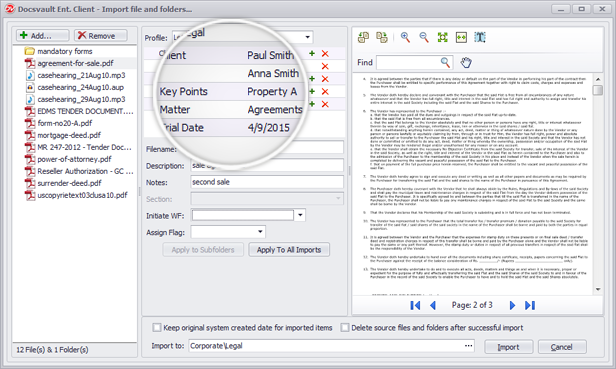
What it means for you?
Let’s review this with an example. You want to search your invoices based on date of purchase, customer name, payment status, or discount details. With your invoices properly profiled you will be able to perform detailed searches based on these values and also export them out as a report. This turns your repository into an efficient search engine and greatly improves your ability to retrieve relevant information very quickly.
Assigning Profiles
You can profile both files and folders within Docsvault. Any folder in Docsvault can be allowed to have multiple available profiles for flexibility or one set mandatory profile to ensure consistency.
Mandatory Document Profiling
You can make it mandatory to assign a value to any index field so that index values cannot be kept empty when importing documents into Docsvault. This ensures all your users strictly adhere to your storage policy resulting in consistent profiling throughout the repository.
Automating Document Relations
Auto Relations can be setup between documents with same index values allowing users to quickly access relevant documents.
Profile Templates
Profile templates are groups of one or more profiles that can be applied to different areas of the repository with few clicks making it very easy for admins to manage different profiling requirements in different parts of Docsvault.
Export Profile Values
Docsvault also allows you to export document profiles in csv and xml formats for reporting and further manipulations in external applications.
Fast Facts
- Customizable index fields allows you to set different profile value for all your files and folders
- Document profiling makes ‘storing’ more organized and ‘searching’ less confusing
- Listing available index filed values from external databases eliminates duplication of work
- Verification of index values ensures all data entered in index fields are correct
- Full export of profile values allow for further data manipulation in other applications
- Automatic filing of imported documents based on their profiles