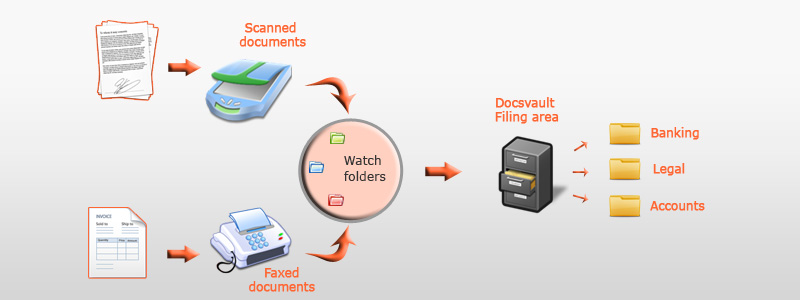
Importing Files Using Watch Folders
Many times there is a need to automatically move documents from various folders in your network to your document management software. The ‘Watch Folders‘ feature (also known as ‘hot folders’) allows you to automatically import documents into your document management repository from predefined Windows folders at regular intervals. Setup multiple capture jobs in Docsvault and relax in the knowledge that all your documents will be transferred automatically from now on.
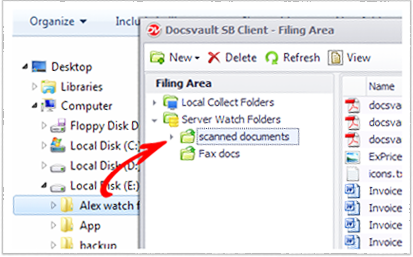
What it means for you?
The Watch Folder feature allows you to import all your scanned files and documents derived from third, party applications so that you don’t have to remember to manually import them to Docsvault. Once the watched folder is defined, Docsvault monitors this folder continuously so that new and modified files are imported in the document management system automatically. Docsvault only allows authorized users to access imported documents in Docsvault’s Filing Area. You may also predefine a folder in Docsvault repository and all the files from the watched folder are directly moved to the predefined folder instead of routing them through the Filing Area. All in all, this feature relieves you from lots of manual filing work and headache of importing all your new documents or updating changes made to old documents.
Add Unlimited Watched Folders
You can add as many watched folders as you want and configure them to check for new documents to import at regular intervals.
Add Documents from Filing Area
You can configure separate Filing Areas for users or departments to allow secure access to documents being imported. Filing Area provides users with temporary storage before a document can be profiled properly and filed away.
Fast Facts
- Automatically import documents generated from third party applications into Docsvault
- Save the headache of manual importing and filing
- Scanned PDF files are OCRed and converted to searchable PDF automatically
- Makes importing scanned and faxed documents into Docsvault a breeze