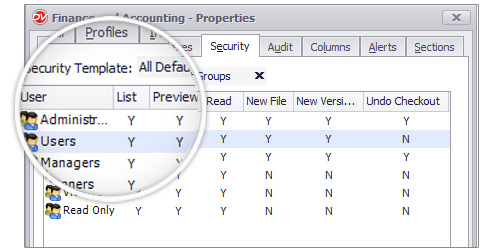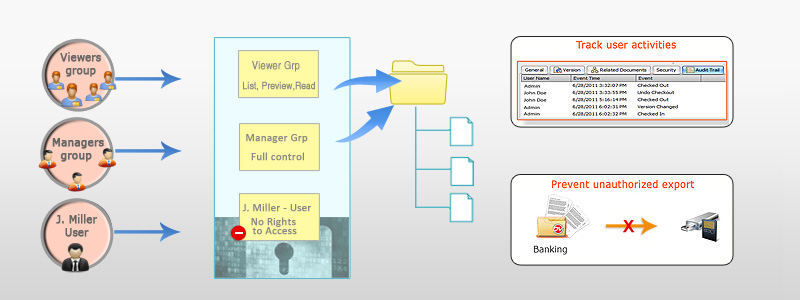
Document Management System Security
No document management software is complete without robust security options. With Docsvault’s user and group based access control along with various system level rights, you have the power to share and control access levels to documents in your repository while keeping sensitive documents locked and secure. Instant reports can help administrators and managers keep tabs on user activities and take action immediately when necessary. Users can be prevented from exporting documents out of the repository, which means your sensitive information won’t go out of your organization. Ownership overrides allow you to retain ownership of all files and folders no matter who creates those documents in the system. Advanced audit trail and activity email notifications help administrators and managers review all actions performed on any document in your document management system.
What it means for you?
Security goes well beyond having a say who can access the system and who can’t. Security is also needed to make sure that important documents are not tampered with, damaged or misplaced while still allowing proper access to the repository for routine business activities. With Docsvault, portions of your digital repository can be restricted to authorized users so that only a chosen few can access the most sensitive documents. Tight security also goes a long way in helping your organization comply with various regulations. Furthermore, all data is stored on site on your servers and under your full control.
User or Group Based Security Rights
Assign rights like List, Preview, Read, New File, Edit, Delete, Export, etc. to users / groups for specific files, folders or cabinets.
System Rights
Depending on the individual’s or group’s role within the organization, a user/group can be assigned rights such as creating cabinets, emptying recycle bin, running audit queries, etc.
Security Templates
Security Templates allow administrators and managers to quickly apply predefined security to different areas of Docsvault making it very easy to lock down your digital repository. Future changes in securities can be carried out throughout the digital repository by simply modifying the security templates.
Fast Facts
- Control access to documents and folders throughout the repository
- Keep tabs on all document activities such as creation, modification, copying, moving, deleting and more
- Configure tight security with ease using Security Templates
- Retain full control of your data on site on your own server