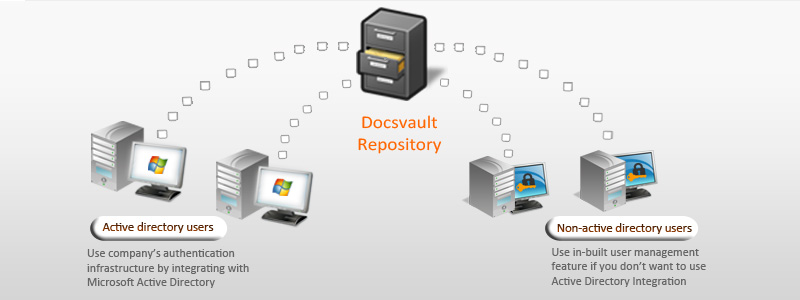
Single Sign On with Microsoft Active Directory
Integration with Microsoft Active Directory allows you to authenticate users to log into Docsvault using their Windows login name and password. Users can also log in to Docsvault automatically once they log in to their Windows session.
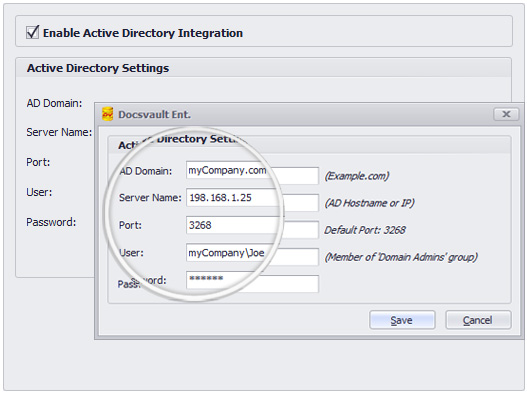
What it means for you?
If you are running a small to medium-sized organization with large number of users, it can be quite time-consuming and frustrating to configure and maintain a separate list of users and passwords for various applications used in your company. Docsvault allows you to import and authenticate selected users from your Active Directory helping you save time and headache while still allowing you to use Docsvault’s internal authentication if required.
Enabling Active Directory Integration
Active Directory Integration will allow seamless logins of specified active directory users into the Docsvault system. You can enable AD login with the help of your AD username and password. Only users with admin rights can enable AD integrations.
Importing Users from Active Directory into Docsvault
You can add your AD users into the Docsvault system in a few simple steps. Everything is self-explanatory, making it very easy to use this feature. You can also assign suitable System Rights to users
Fast Facts
- Uses your organization’s authentication infrastructure by integrating Microsoft Active Directory with Docsvault
- Users will not be granted/denied access depending on their rights defined in Active Directory for greater customization
- Provides in-built user management feature if you don’t want to use Active Directory Integration at all or for selected users