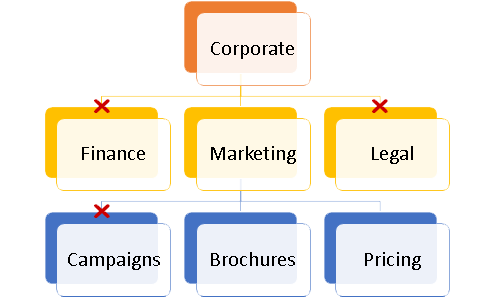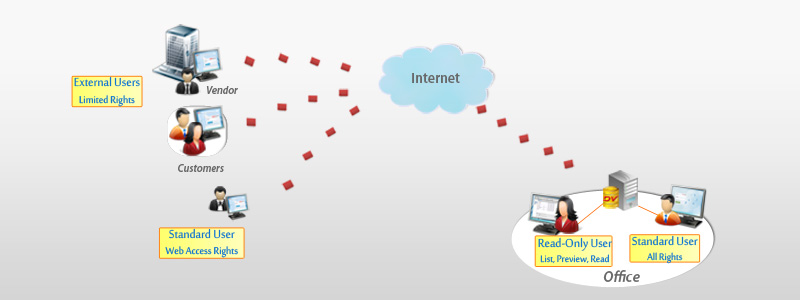
External User License
In a typical organization, users have to send dozens of different types of documents to their external partners, vendors, clients, contractors, or offshore project managers in order to collaborate on a particular shared project. Though Docsvault has made emailing secure and faster, in many cases a shared common space, where you can just drag and drop the documents and automatically make it available to others, becomes essential.
External Users License gives you this convenience – no emailing hassles, no forwarding tasks, no searching through emails for the latest communication – all your latest updates and changes are available in one shared space. Basically, this license allows you to share files with external users such as customers, vendors and business associates. These users are granted access to your Docsvault repository through an Online Portal, such that they can access only selected portions that you share with them and do not see any additional internal information
- External users can access selected folders you share with them for viewing and uploading documents. They can login to the system using the same Web login URL as normal users but will see only their shared folders (and their subfolders) without any internal document notes, profiles etc.
- An external user can perform tasks with the permission level that they are assigned. By default they have ‘Read’ rights to the selected shared folders. Users with this right have read only access to documents.
- In addition to ‘Read’ rights, ‘New File’ and ‘New Folder’ rights can also be assigned to them on their main shared folders. In other words, users with ‘Read’, ‘New File’ and ‘New Folder’ rights can have access to selected shared folders in Docsvault and can download documents, upload documents, and/or create new folders.
Benefits
- Include users from outside your organization to contribute and collaborate on selected folders in your repository
- Users always have the latest versions available of all documents at one place
- Trigger new auto workflows for further processing of documents
- Built in security allows for tight control of who can access what information
- Activity alerts for new documents created in the system
- Inexpensive bundle pricing
Example Usage:
A Research institute that wants to manage and share their research documents with their external research team spread across the world from one place
Or
Somebody in Marketing wants to share brochures and pricing with external users. External users will be granted access to Brochures & Pricing Folders so that they always get the latest information without having to send everyone latest copies of all documents.