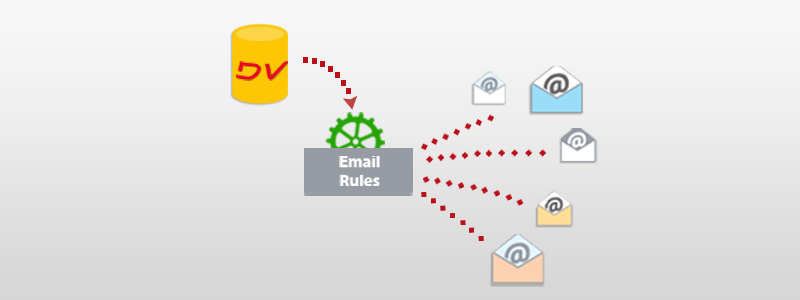
Rules-Based Auto Email Reminder
Imagine all your follow-up emails and reminders now taken care of automatically by Docsvault! You don’t need to chase customers for payment or follow up your team for a project. Docsvault’s Email Reminder Jobs can send out personalized emails to your customers or vendors based on certain rules, so you don’t have to spend your valuable time sending individual emails to customers and team members.
Docsvault brings a powerful communication tool at a customer’s fingertips – Auto Email Reminder. Auto Emailing jobs work in the background and can be used to send out emails when a specified email rule is satisfied. This is a great feature to send out reminder emails for expiring policies, contracts, payment reminders, task follow-up or for any other purpose that is time sensitive.
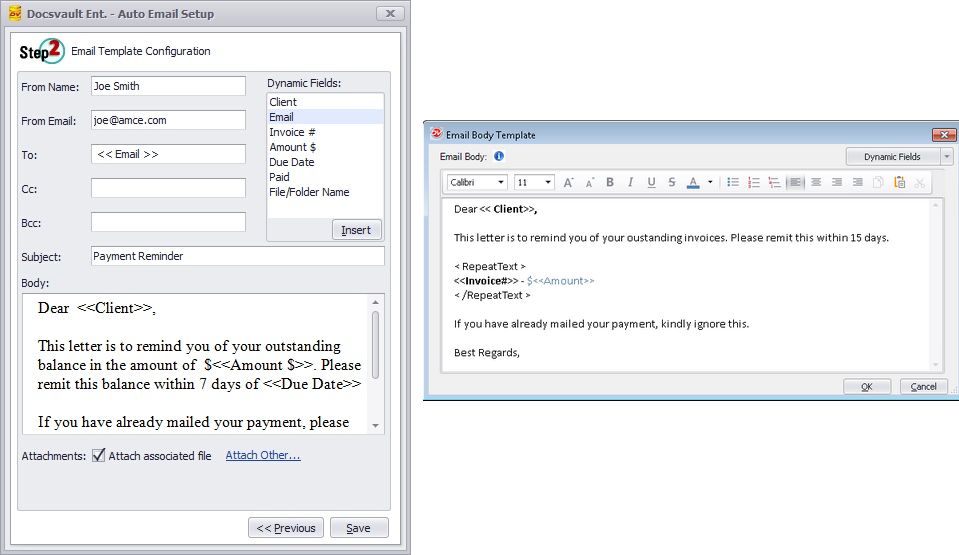
What it means for you?
Sending out follow-up emails and reminders manually are not only frustrating and inconsistent but also time-consuming. Let’s assume it takes five minutes to search client details and another five minutes to write out a personalized email following up for payment or contract renewal. Ten crucial minutes are spent for a task that is unproductive yet very important. Multiply it by the total number of such emails to be sent out even in small business and the numbers are astounding
This valuable communication feature can radically reduce the time spent on mundane and unproductive activities like sending follow up and reminder emails.
Set Scope and Rules of Email Sender Job
You can narrow or widen the scope of email sender job as desired. Simply select the scope documents, specify a date and index rules, and define a schedule for the job to run. Customize the emails to personalize them and Docsvault will take care of the rest.
Fast Facts
- Email Reminder Jobs offer traditional email functions plus the ability to send out emails on schedule, attach relevant documents dynamically and personalize emails with specific names, dates, etc.
- Reminders can be consolidated in one email if sent to a single recipient avoiding separate individual emails for all qualified documents
- Allows only users with administrator rights to create Auto Emailing jobs for authorized email use
- Personalize email content using templates