
Believe it or not, businesses are the largest consumer of paper, which is taking a heavy toll on the environment, forests, and other natural resources.
According to a report, a typical employee uses more than 10,000 sheets of copy paper each year. It has also been proved that over 50% of a business’s waste is composed of paper.
One of the best ways a business can become environment-friendly is by switching to a digital or electronic filing system.
Read on to learn what it is and how it can benefit your organization.
What is Digital Filing System?
A digital filing system sometimes called an electronic filing system or a digital document management system, is a way to create, store, organize, and share digital files and documents efficiently and appropriately.
It primarily serves the purpose of converting your traditional file systems, such as regular filing cabinets and stacks of folders that litter your office, into a digital format that makes storing and retrieving documents much easier.
The electronic file management system allows you to convert paper documents into digital ones, and that’s why it is sometimes called a paperless filing system.
For instance, scanning and storing your school assignments in a folder on your computer desktop creates an elementary electronic filing system.
A digital document filing system utilizes hard drive space or cloud storage to store and organize various types of business files for easy access.
It can be computer software, a web-based program, or a simple file and folder system on a computer’s desktop.
You can also use a digital document management system on multiple devices, from local computers to internet browsers to mobile devices.
A cross-platform, on-premise paperless filing system acts as a central database where files and documents are stored in digital format, which you can access anytime from anywhere using a secure internet connection.
But, how can an electronic file management system be beneficial for your business? Let’s see.
Advantages of Using an Electronic Filing System
There are many benefits to utilizing a tool that helps your business manage documents more efficiently — and knowing them is the first step to picking the right digital document management system.
The most significant advantages of implementing a digital filing system include:
-
Less Physical Storage
One report found that physical document storage takes up roughly 15% of the total office area.
And in the United States, office space costs an average of $285 per square foot.
That means you’ll have to allocate a lot of budget on just document storage.
Using a digital filing system for the office eliminates the need for costly file cabinets, storage boxes, bins, and oversized desks, which helps free up physical space so that you can use it for other important purposes.
-
Air-tight Security
A study finds that over 64% of companies have 1,000+ sensitive files accessible to every employee.
It’s a big problem as security issues can cause costly data breaches and other cyber threats to an organization.
An electronic filing system enables you to restrict access to sensitive documents as necessary. It also allows you to monitor who viewed or modified the document and when.
-
Improved Regulatory Compliance
Every business and every industry has different compliance requirements, and adhering to them is not always easy with a paper-based system.
According to a recent survey, over 56% of healthcare providers are out of compliance with HIPAA.
That sort of non-compliance can lead to legal issues, hefty fines, revoked licenses, and, in some cases, criminal liability.
A paperless filing system ensures compliance with federal and state regulatory regulations, using tools such as a complete audit trail, standard forms, checklists, and automatic organization.
-
Easier File Retrieval
A typical employee spends an estimated 30% to 40% of their time seeking or retrieving information kept in filing cabinets.
An electronic file management system simplifies the retrieval of documents with indexing, metadata, and tags. A simple keyword search gives you the required document in an instant.
-
Improved Workflow
The recent Nintex study reveals that 49% of employees face difficulty locating documents, 43% struggle to share documents, 33% have issues with document versioning and 43% find delay in document approval requests. That’s a lot of inefficiencies.
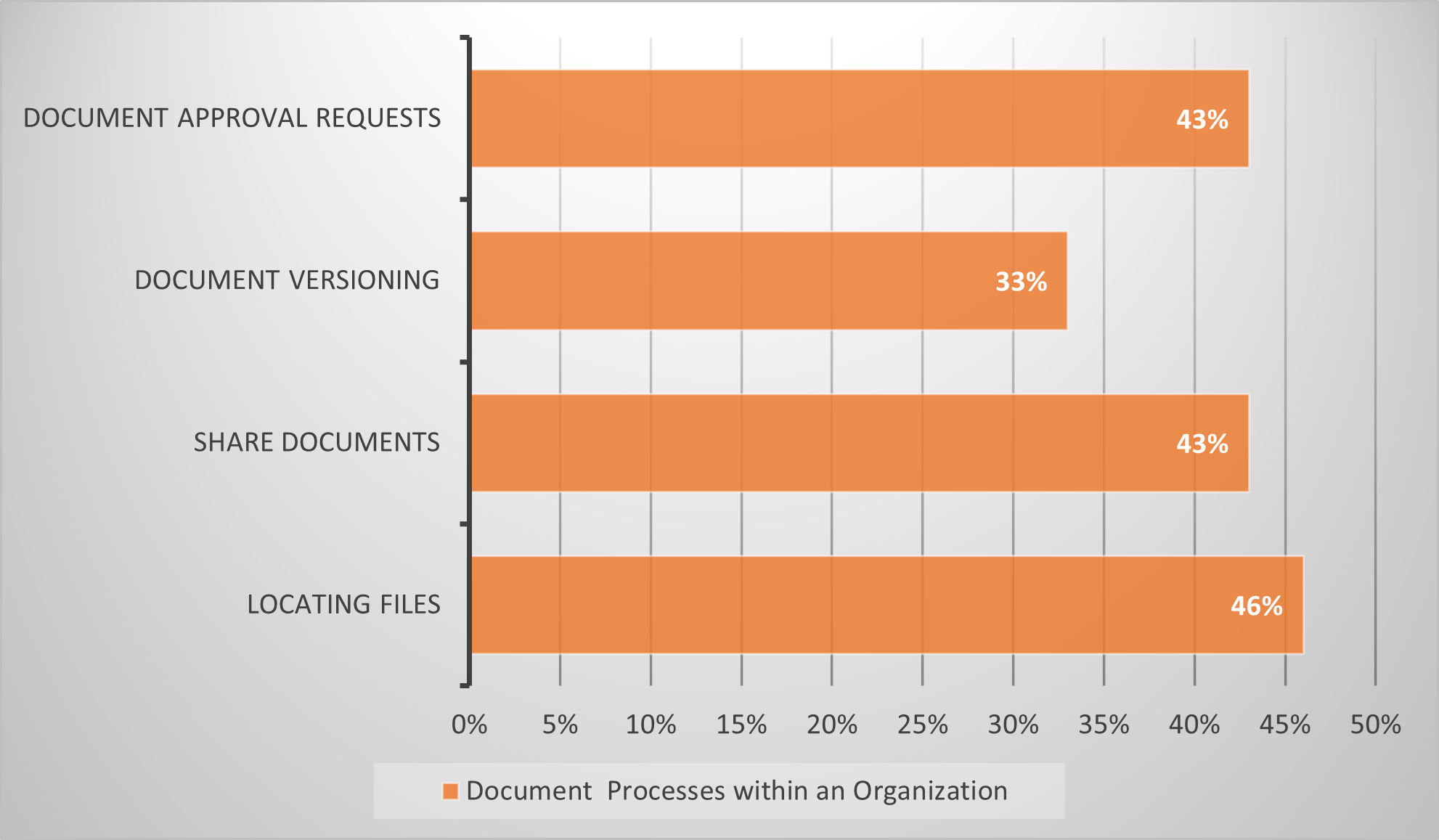
A digital document management system streamlines the entire workflow by housing files in an easy-to-use, centralized repository.
Not only can you find and share documents effortlessly, but you can also determine how recent the document is at a glance.
-
Better Collaboration
A detailed HBR study of 95 teams within 25 top corporations found that 75% of cross-functional teams are dysfunctional. The lack of collaboration may be to blame.
With digital document filing system, employees from different departments can collaborate on various documents with minimal effort – both internally within the organization as well as externally with stakeholders.
-
Better Backup & Disaster Recovery
Storing files and documents in physical format is both pricey and risky. You may lose years’ worth of valuable information anytime due to natural disasters like a fire, flood, or earthquake.
According to a report from FEMA, 40% of businesses do not reopen after a disaster. Reason? It becomes impossible to recover crucial files following a disaster.
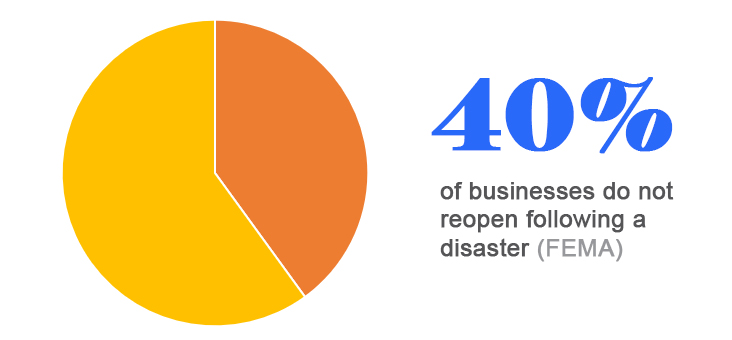
With features like centralized storage, digital archiving, digitization, backups, etc., a digital filing system protects your documents from unprecedented incidents.
-
Increased Productivity
Productivity can be compromised when files are shared via email or paper copies. And if the document requires editing from multiple persons, it can drastically decrease productivity.
An electronic filing system saves your team valuable time with faster and more efficient document retrieval. Teams can do editing in real-time, which leads to higher productivity.
-
Better Version Control
Remember, per the Nintex survey, 33% of employees struggle with version control. Undoubtedly, this can create a lot of confusion and disorganization.
Where different document versions need to be maintained, a paperless filing system is a blessing.
It saves every version of a document and allows you to access a particular version whenever you want, saving you a lot of time and effort.
-
Cost Reduction
When used as the primary form for dispersing information, papers prove costly for a business.
As the cost of paper continues to skyrocket, the operational costs of running a business also steadily increase.
One of the most effective ways to keep these costs low is to stop relying on paper.
By eliminating the need for paper, an electronic file management system cuts overhead costs by 30% to 40%, which helps drive profitability and growth.
-
Easier Integration with Other Systems
Companies use roughly 137 unique apps or tools to get their work done.
A good digital document management system seamlessly integrates with many other systems, ensuring the smooth functioning of a business.
You won’t even have to worry about the synchronization and validation of data. The DMS software takes care of it all.
-
Competitive Advantage Over Other Businesses
An IBM and Oxford study found that 90% of startups fail within the first five years of inception.
To compete globally in the current era, money, quality, productivity, and consistency are the metrics by which a business can ensure its success.
A digital document filing system empowers you to compete with the best in today’s highly competitive corporate world.
Apart from the benefits mentioned above, a digital document management system also makes your office green and eco-friendly by reducing the demand for paper.
You save thousands of paper and hence a lot many trees, which leaves a positive impact on the environment.
With DMS, you save over 3 trillion trees every year. A green office is a workplace for future generations.
The Most Important Features to Look for in a Digital Filing System
A digital filing system might have many different features, but it must have the ability to capture and retrieve information in the first place. Let’s look in detail at how these two core features should work:
-
Capture Information From Scanned Documents
The best paperless filing system is the one that allows you to scan digital documents directly.
It should be doubled as a document scanning software to streamline the entire process. Look for features like:
- Automatic document separation
- Built-in optical character recognition (OCR)
- Automatic routing
- Automatic file naming
-
Capture Information From Printed Documents
When picking the best digital filing system, ensure it allows you to “print” documents directly into the system.
This is usually done through a virtual printer that captures an image of the document and stores it as PDF in the filing system.
This is fine for archival, but you won’t be able to save documents in their native format. In other words, you won’t be able to edit the captured documents.
Hence, ensure the electronic file management system provides a way to capture, save, and edit Excel spreadsheets, Word documents, and other formats in their native format.
-
Save Function
The best paperless filing system will tie into other programs’ “Save” and “Save As” functions.
This makes it effortless to automatically save documents into the system without any plug-in or add-on.
So look for a digital document management system that tightly integrates with “Save” and “Save As” functions.
This will ensure that your software captures everything.
-
Document Retrieval
When choosing the best paperless filing system, make sure it stores your files in regular folders.
This will give you complete access and control over your files and folders.
Also, ensure the document management system releases the file from the database before you edit it, share it, or use regular software packages to work with it.
How Can Docsvault Help You?
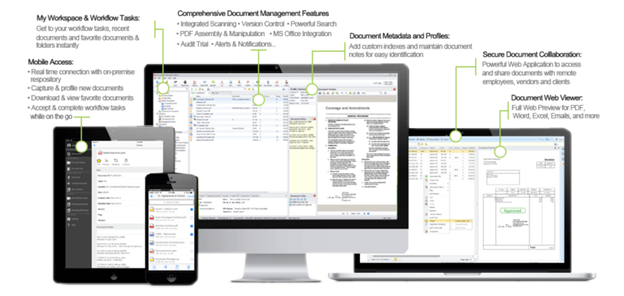
It allows you to capture, manage and secure all your documents in a browser-based and desktop platform.
The key features include:
-
Scanning & Digitization:
Multiple scan profiles and batch scanning to speed up complex scanning jobs.
-
Workflow Management:
Create and track multi-step workflow processes using an intuitive graphical workflow designer without coding.
-
Document Profiling and Tagging:
Assign groups of custom index fields to files and folders to improve the accessibility of your documents.
-
Document Version Control:
Retain unlimited versions of documents and revert to the latest or an older version of a document at any time.
-
Document Searching :
Powerful advanced search to help you instantly find what you need.
-
Document Relations:
This feature allows users to group and access documents filed in different locations throughout the repository.
-
Document Security:
User and group-based access control along with many system-level rights.
-
Audit Trail & History:
Complete history or log of any activity happening on a file or folder inside Docsvault
-
Built-in Document Previews:
Instantly preview contents of all common file formats without installing native applications.
-
Tasks & Reminders:
Set up reminders and deadlines to ensure timely completion of tasks and processes.
-
Folder Templates:
Create unlimited predefined Folder Templates.
-
Email Notifications & Alerts:
Advanced email notifications and alerts to keep you well-informed about changes made in your repository.
So, what are you waiting for? Try an instant demo of award-winning document management software, and you will be able to see how it can prove to be a game-changer for your organization.