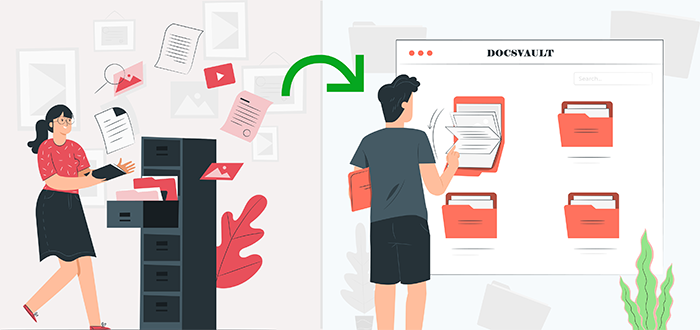
In this article, we will outline what physical records are and what are the best practices for physical records management.
The Management of Physical Records
The term “physical records” refers to hard-copy records that contain personal, business, or public information. Many organizations still rely on physical records to meet their business and administrative needs or in pursuance of legal obligations. Physical records management has many challenges, such as organizing paper records, lack of visibility, manual procedures to keep records compliant, and lost or missing paper documents. You can overcome these issues by using a seamless records management system.
Records Management System (RMS), also known as an electronic records management system, is the management of records for an organization throughout the record’s life cycle.
ISO 15489 gives guidelines to organizations they need to create a robust and compliant records management system. To remain compliant with records retention regulations, government agencies and businesses must have a document storage strategy in place. Here are the best practices you can put into practice for compliant physical records management.
Physical Record Management Best Practices
-
Identifying and Documenting Records
The first step in the records management process is to identify and document records that need to be archived. Generally, records should be included if they are created as evidence of an event or are created by organizations to record their activities, decisions, or operations.
-
Finding the right solution for File Management
File management is the process of determining how files will be arranged, categorized, accessed, and stored. Whether in paper or electronic format, having the right records management system can eliminate frustration felt by records managers when they need to find, manage, locate, or circulate records.
-
Turn your Physical Records into Digital Data
To improve the efficiency of operational tasks and make all your data easily accessible, scan and convert your physical records into electronic files. This allows for substantial cost reduction in terms of physical storage, and it also lowers the risk of data loss or information getting damaged.
-
Create a Records Management Strategy
A key part of the filing system involves controlling the growth of documents and records. Every record has its own lifespan. It is necessary to ensure that all retention and disposal schedules are correctly applied to each type of record created in every department. Many state agencies and localities use the end of the fiscal or calendar year as a disposal or cutoff date. Universities and colleges may use the end of the academic year.
-
Regular Strategy and Policy Reviews
It is important to periodically review compliance rules and regulations both internally and externally as per industry standards and laws.
Why are Best Practices required for Record Management?
Today, we use a wide array of formats such as paper, electronic files, and emails which has made managing records more complicated. The main reason why companies need best practices for record management is to make sure that they stay compliant with the law. The other reason is to prevent data loss.
How can Docsvault provide the essential functions needed to easily set up the Record Management System?
For over two decades, Docsvault has been helping government agencies and small-to-medium-sized companies across the country to simplify their digitization, workflow automation, and records management. Docsvault offers a complete records retention solution for your physical records alongside electronic documents and emails. It has the expertise needed to resolve paper-related problems and streamline how you circulate and share your files. Docsvault records management software helps organizations make the most of their time, achieve measurable results, and add significant value to their business for years to come.
Key Capabilities of Docsvault Records Management Software
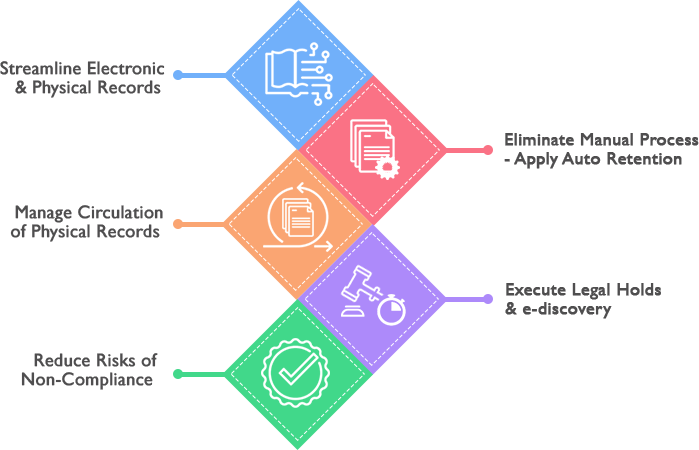
-
Streamline electronic and physical records management
Docsvault allows you to manage electronic and physical records in one place. For records managers, this means centralizing electronic files and creating records for physical documents, applying retention schedules, access controls, and disposition approvals for both digital and physical records.
-
Eliminate manual processes
Auto retention can be assigned to documents based on their created date, document profile, or the ‘date’ index file associated with the documents.
-
Streamline the circulation of physical records
You can manage and monitor the circulation of physical records within and outside the organization. Automatic email reminders can be sent out when records are due for check-in.
- Execute legal holds and e-discoveryDocsvault allows you to put holds on records during an audit, litigation, or government investigations.
- Reduce risks of non-compliance
You can easily create batches of records for disposition on a regular basis. It logs all record activities and ensures proper disposal of records.
Related Topics
5 Major Differences Between Document Management and Records Management
The major difference between Document Management and Records Management lies in the entity being [...]
Big Data Storage V/s Data Retention
Reframe Record Management for Big Data The volume, variety and velocity of [...]
Top 10 Benefits of Records Management
What is Records Management System? Record Management System, also known [...]