Stop copy-pasting emails. Use Docsvault’s email templates to save time and maximize efficiency.
Many times you may have noticed your team making blunders while sending the same kind of emails by copy-pasting their old emails in order to save time. Docsvault provides an innovative solution, viz. Email Templates, which makes creating and sending repetitive emails faster and error-free right from your document management system.
Docsvault’s Email Template feature allows you to create multiple draft emails which can be used to create repetitive emails. Email Templates support merging a document’s profile values in your email to add content dynamically. Instead of using copy and paste or manually entering information, drop dynamic fields into your email and the information will be automatically populated with values from a document’s profile.
For instance, sending emails for periodic payment reminders or agreement renewal. The image below displays the merging dynamic fields in the email template.
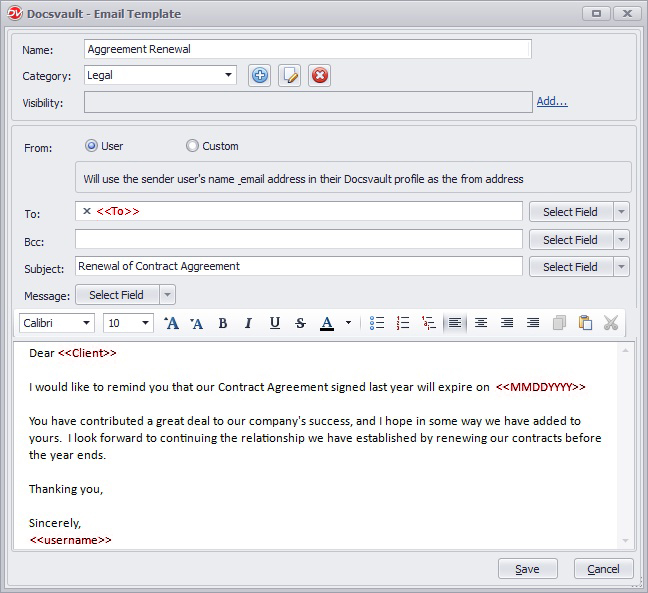
The simple act of using email templates can completely overhaul your email process. Here are few highlights.
- Create multiple email templates for different categories/departments
- Replace dynamic field values (including email address) derived from the attached document’s profile
- Send documents as email attachments with just a few clicks from within your document management system ‘Docsvault’
- Edit message if needed before sending the email out
- Allows auto-fill of email addresses from built-in Address Book
- Send emails from both Desktop as well as Web Application
- Send emails with or without attachment
Here is how it works: