
Introduction
In the fast-paced world of project management, extracting valuable insights is crucial for success. As organizations embrace digital solutions to streamline their processes, document management systems like Docsvault play a pivotal role. In this article, we will explore strategies on how to dig deeper for project insights within Docsvault, unlocking the full potential of this powerful tool.
Understanding Docsvault
Docsvault is a comprehensive document management software designed to organize, secure, and streamline document-centric processes. While its primary function is to store and manage files, the platform offers numerous features that can be leveraged to gain deeper insights into your projects.
1. Effective Document Tagging
The key to extracting meaningful insights lies in how well documents are tagged. Docsvault allows users to assign metadata alias Document Profiles and Indexes and tags to documents, making them easily searchable. By implementing a consistent indexing system, project managers can search and track documents based on project phases, priority levels, or any other relevant criteria.
2. Version Control and Change Tracking:
In a dynamic project environment, changes to documents are inevitable. Docsvault’s version control feature allows you to make note of modifications and understand the document’s evolution over time. By analyzing version histories, project managers can identify trends, patterns, and contributors, providing valuable insights into the project’s progression.
3. Advanced Search Functionality:
Docsvault offers powerful search capabilities that go beyond basic keyword searches. Utilize advanced search filters to narrow down results based on document attributes, dates, or specific criteria. This enables project managers to quickly locate critical information and comprehensively view project-related documents.
4. Integration with Project Management Tools:
To enhance project insights, integrate Docsvault with popular project management tools using a REST-based API add-on. Seamless integration allows for data synchronization, ensuring that project documents are accessible and updated across platforms. This connectivity enables project managers to correlate document data with project timelines, tasks, and milestones.
5. Automated Reporting and Analytics:
Take advantage of Docsvault’s reporting and analytics features to generate customized reports. Analytical reports can offer insights into document usage, access patterns, and overall project performance. By automating these reports, project managers can receive timely updates without manual effort.
6. User Activity Monitoring:
No project runs smoothly from the start. Some hiccups and loopholes are bound to be there. The best way to understand where your team is failing is to have a step-by-step breakup of all tasks and understand which particular step in the workflow is the root cause of problems.
One of the classic mistakes for snail-speed projects is an unclear classification of high-priority and low-priority tasks. This can lead teams to exhaust all their energies on low-priority tasks.
Workflow breakup can allow project managers to address this problem by clearly outlining priorities. Sometimes, getting approvals might be the problem factor, which might pinpoint grey areas in project leadership.
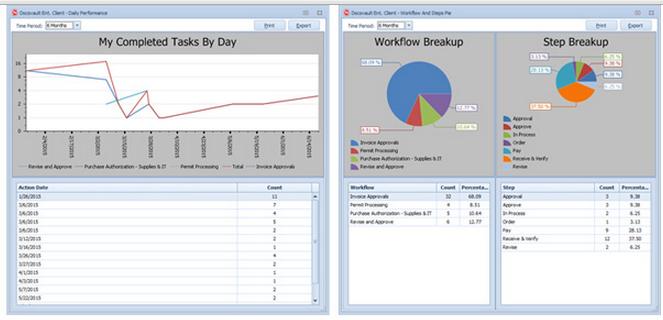
Workflow reports can help track user interactions with document workflows, helping project managers identify bottlenecks, collaboration gaps, or areas for process improvement.
Conclusion:
Docsvault is more than just a document management system; it is a powerful tool for gaining deep insights into your projects. By leveraging features such as effective document tagging, version control, advanced search, integration with project management tools, user activity monitoring, and automated reporting, project managers can unlock the hidden treasures within Docsvault. This proactive approach to project insights not only enhances decision-making but also contributes to the overall success of your projects.