It might happen at times, that the documents you need to archive in a document management system will already have related information in an external database of your other applications.
Docsvault “Advanced Profiles add-on” has the capability to auto index documents using data from an external data sources such as ERP, CRM Accounting and other LOB applications.
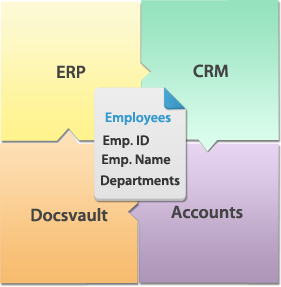
The following example describes the practical use of connecting an external database for auto indexing.
Customer contracts and contact information: You have all your customer information maintained in a CRM or ERP. You would like to track the customer’s contracts in Docsvault, and at the same time make sure that all the related customer information is up-to-date without any duplication.
You can do this by establishing a connection with the external database, making it easy to fetch the correct and updated information from the designated external data source and mapping it with a document profile for auto indexing in Docsvault.
In this scenario, you could define a Primary/External index e.g. IDs, Invoice# etc. that queries for Secondary/Dependent index values such as customer name, address and phone number from an external database.
Benefits of Auto Indexing
- A vital link between data in different applications
- Error-free data capture
- Automatic and fast indexing
- Speedy and consistent document profiling
- Data consistency with other databases
- Reduced indexing cycle time
- Helpful in automation and workflow processes
- Just a one- time server side setup required
Speedy auto indexing and error prevention are critical for a seamless document management experience. The advanced profiles feature that incorporates the external database connection ensures that.
See how it works: