Duplicate Email Detection
Stop Saving the Same Email Twice
Clean. Smart. Efficient. Docsvault ensures your inbox doesn’t overflow into your document system.
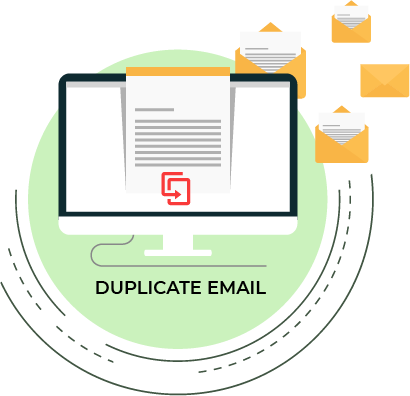
Smarter Email Management Begins Here
Stay Organized and Efficient with Smart Email Checks
In high-paced, collaborative workspaces, email communication is constant—and often duplicated. Multiple users may save the same important email, unaware that it already exists in the system. The result? Redundancy, disorganization, and wasted storage.
To tackle this, Docsvault introduces the Duplicate Email Detection feature—a built-in safeguard within the Outlook add-in that automatically detects if an email has already been saved, either by you or another team member. When a duplicate is found, you’re notified instantly with all the details you need to make an informed decision.
Benefits of Duplicate Email Detection
Standardize File Naming Across Teams and Workflows
Key Features of Duplicate Email Detection
Built-in Tool to Prevent Duplicate Saves and Boost Productivity
Email Management That Makes Sense
In today’s digital workspace, poor email management can lead to:
- Disconnected teams
- Overloaded repositories
- Time wasted finding the “right” version
- Complications during audits or compliance checks
Duplicate Email Detection isn’t just about storage—it’s about smarter information governance, better communication flow, and operational efficiency.
Duplicate Emails FAQs
Docsvault checks for exact email matches. If the system finds a saved email with identical properties, it flags it as a duplicate.