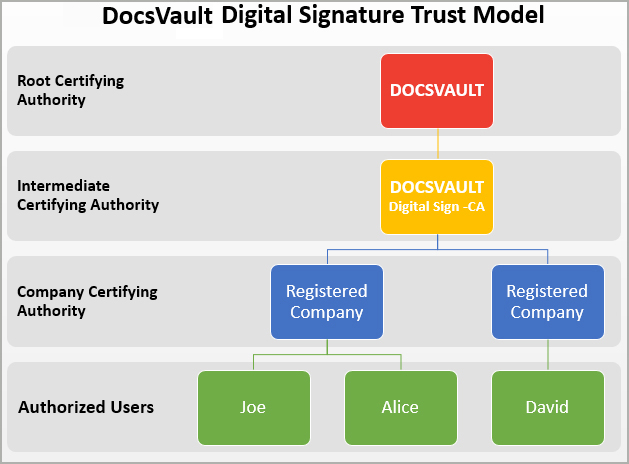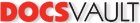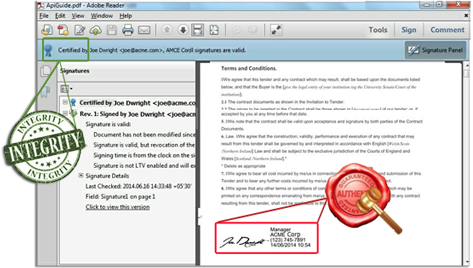Digital Signatures
With the advent of the digital age, a host of digital frauds have also come into play. Digital signatures are a step towards protecting yourself from document forgery and related frauds. But it does not stop there. Digital Signatures also offer a host of other benefits to its users.
A unique digital certificate is issued to individuals for signing documents. Digital signatures are legally binding and are a preferred method of signing documents for compliance with various standards & regulations as they preserve the document’s integrity, verify the identity of the signer and provide for non-repudiation of signatures within and beyond your organization. Once a document has been digitally signed, any unauthorized changes to it would render the signature invalid. It also assures the recipients that the signed document is authentic and was indeed signed by its claimed signer.
Docsvault Digital Signatures also enables your organization to create high-assurance business processes. Users can digitally sign PDF documents within the Docsvault system on demand, route digitally signed documents in a workflow for multiple approval signatures, auto-sign documents as part of a workflow and verify the validity of all signatures in a digitally signed PDF.
Docsvault digital signatures are compliant with worldwide e-signature legislation like HIPAA, 21CFR part 11, US E-Sign law, EU law, SOX, GPEA, JITC and many more.
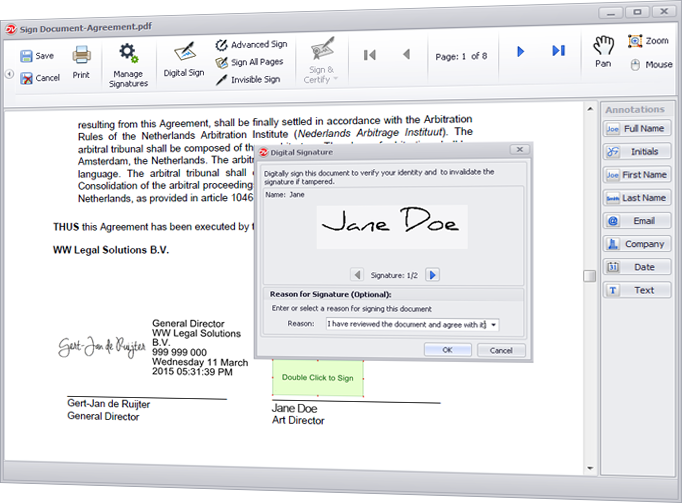
What it means for you?
Once a document has been digitally signed, any changes to it would render the signature invalid. It is an electronic process that assures the recipient that the contents of a document have been created by a known sender and the document has not been altered after it was signed. This means peace of mind and assurance against tampering.
Your business processes become more secure and speedier as you can now digitally sign legal documents, agreements, contracts, invoices, and notices. Managers and higher level executives can easily approve periodic maintenance tasks, project budgets, quality docs, etc. in a workflow process without having to print a document and sign it.
Docsvault Digital Signatures can be used to:
- Sign electronic forms, invoices, notices, legal contracts, and agreements
- Sign and Certify documents with visible or invisible signatures
- Save Time and Money by eliminating the need to print and sign
- Ensure Quality and Compliance with regulations:
- Only allows the authorized user to sign
- Gives legal validity to electronic documents. Digitally signing a document ensures that data cannot be renounced or denied
- Computer-generated signatures can contain additional information for identity, purpose, etc.
- Obtain Multiple Approvals – Multiple signatures can be applied on any document in a series of workflow steps
- Collect signatures in person from non Docsvault users using the “Get Sign” option in web interface
- Date & Time stamps is automatically be added to the digital signature when you sign a document
- Create Seamless Workflows: Route documents to the people who need to sign documents through the Workflow process without having to print out documents just to sign them
- Achieve Speedy Results – Signed documents can be sent or submitted anywhere, and receiver can verify each document’s authenticity using Acrobat Reader
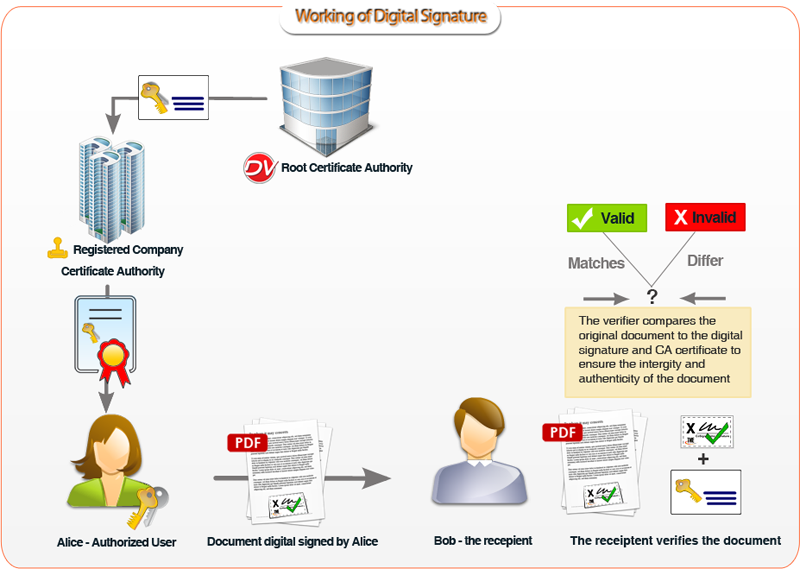
Fast Facts
- No need for any extra software or to mess around with digital key management. Digitally sign documents on desktop and on the web.
- Allows signing Word, Excel, Text, Tiff files on web and converts them to digitally signed PDFs
- Signing rights can be assigned or revoked instantly as necessary without lengthy verification process
- Complete audit log of certificates issued/revoked and documents signed
- Available as a very inexpensive yearly subscription