Compare Documents and Versions
Track Changes Instantly. Compare Confidently.
Easily compare documents or versions to identify changes, ensure accuracy, and maintain consistency—without the complexity.
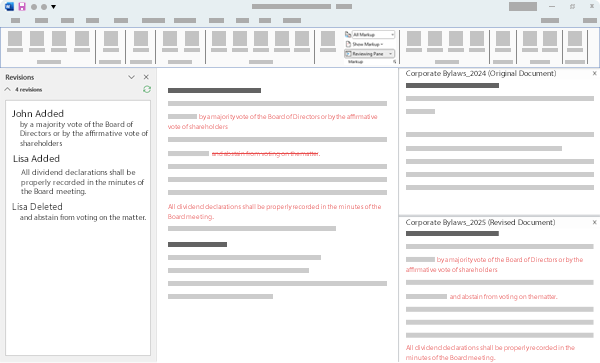
Simplify Legal & Business Document Comparison
No More Manual Reviews—Spot Edits Instantly.
Docsvault’s Compare Document feature simplifies the process of reviewing and validating document changes—ideal for legal, business, and collaborative environments. Whether you’re finalizing contracts, editing reports, or managing version control, this tool helps you quickly identify insertions, deletions, and formatting changes across Word, Excel, and plain text files.
In addition to side-by-side comparisons, the tool also supports Redlining Comparison (also known as a legal backline), a familiar and effective way to visually track changes directly within the document. This method highlights insertions, deletions, and formatting adjustments using traditional redline markup, making it especially valuable for legal reviews, contract negotiations, and collaborative editing processes.
This feature works by integrating with Microsoft Word and Excel applications installed on your system, ensuring precise, application-native comparisons.
Benefits of Using Document Comparison
Automate the comparison process so you can give your attention to what truly matters.
Key Features of Document Comparison
Track, Compare, and Control Document Changes
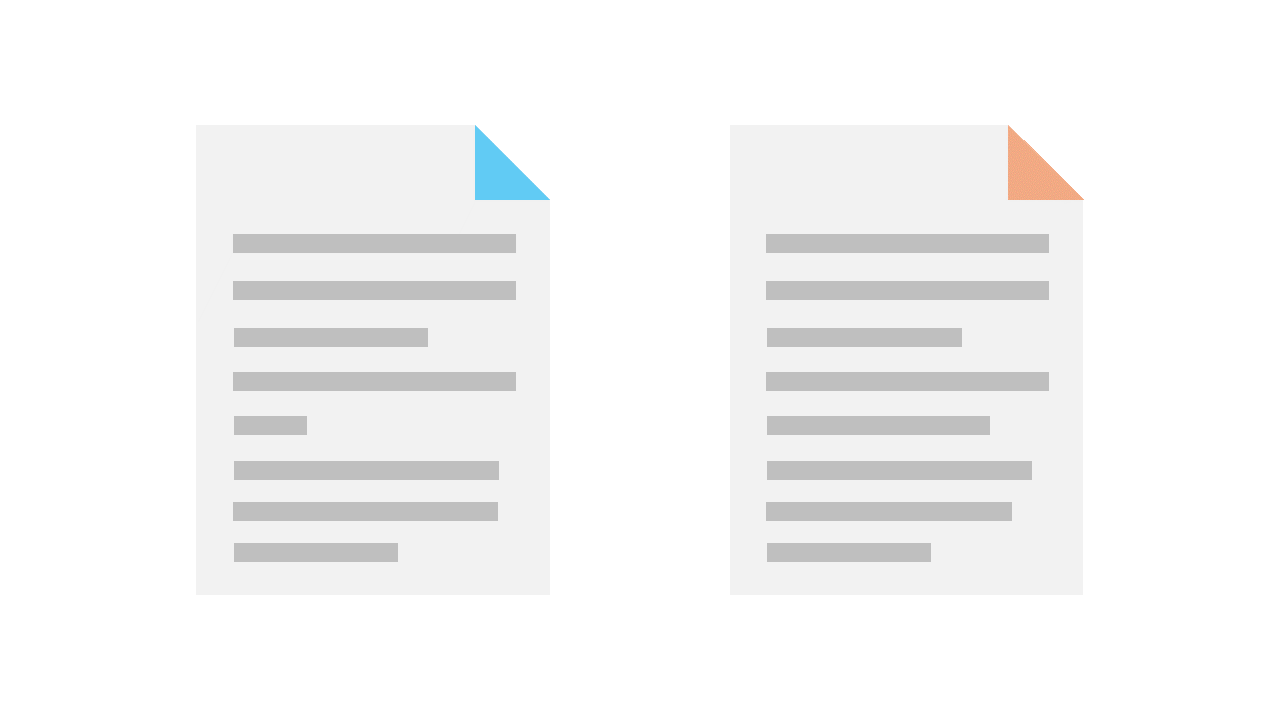
Keep Control & Stay Secure
Stay in Control of Every Revision
Compare Documents and Versions FAQs
Definitely. It’s ideal for tracking modifications in legal contracts using both side-by-side and redlining comparison views, ensuring accuracy before final submission.