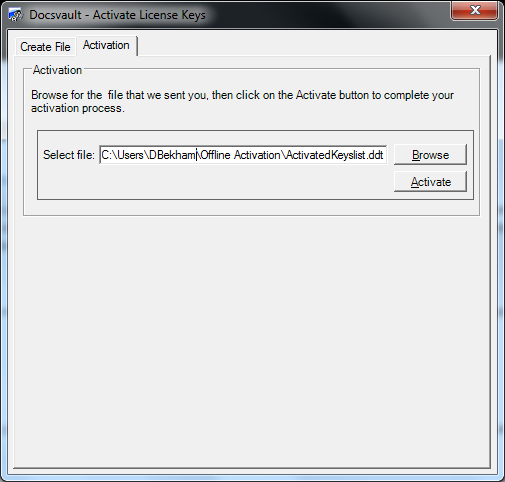What is activation?
Activation is the process by which Docsvault validates that your software and activation keys are genuine and that they are being used in accordance with the license you purchased. Your machine must be online and connected to Internet for activation to complete.
How to activate if your computer cannot connect to Internet?
The following steps can be used for activating your Docsvault licenses on a server that is not connected to the internet directly.
Note: To complete offline activation, you will need your activation keys, which can be found in your Client Center Portal or the order confirmation email from our system.
Step 1: Create and Send us the offline activation file
Download the offline activation application here. Extract offline activation zip file to some folder on the machine where Docsvault SERVER IS INSTALLED and run the ‘DVOAA.exe’ application.
Enter all the keys that you need to activate i.e. Server, Additional Users and/or Add-ons (OCR, Advanced Import, Email Automation, APIs etc) and fill up other activation details. Click on the ‘Create File’ button to create a SendKeysList file and email this file to our support department. This file is created in the same extracted folder as the offline application.
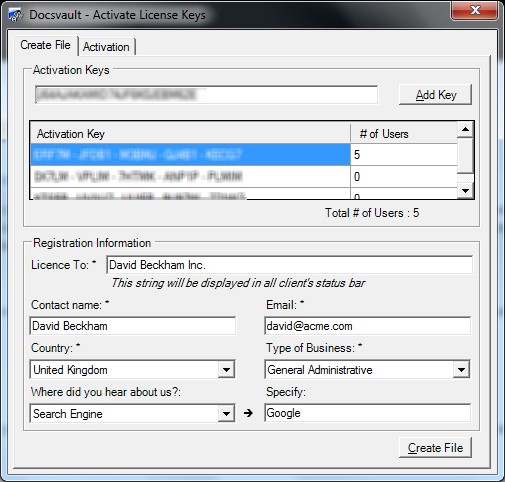
Step 2: Run the Activation file returned by Docsvault Support
Once you receive a corresponding ActivatedKeysList file from us launch the Offline activation application again on the Docsvault Server machine and click on the “Activate” tab on the top of the form. Browse for this ActivatedKeysList file and click on the “Activate” button to complete the activation process.