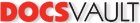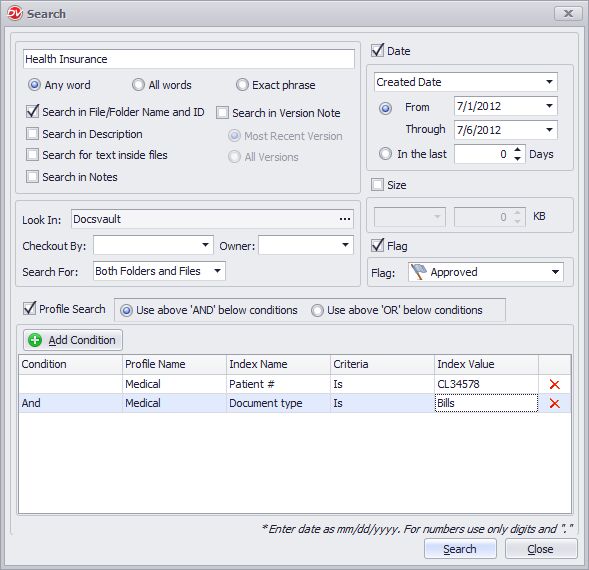Instant document search and retrieval
One of the primary objectives of implementing a document management software is to be able to get access to required information instantly. Being able to search for documents using various criteria to get accurate results is essential to that goal. Docsvault recognizes the importance of getting to your information without affecting your productivity and allows you to find your documents using their location, names, descriptions, document notes, type, custom index fields, flags, associated dates, and even their text contents with smart and comprehensive search tools.
What it means for you?
According to research conducted by Feldman & Sherman, workers spend 15% of their time looking for, information. It is not possible to remember all the details of documents especially if your work involves dealing with too many documents. The powerful search engine in Docsvault allows users to get to their information right away saving time and boosting their productivity. This means that you can quickly locate that important document you were working on last month or answer your customers’ queries while on the phone rather than having to call them back. With a powerful export feature reports and e-discovery request times can now be reduced to minutes rather than days.
Quick Search
Quick search allows you to search by name, description, version notes, document notes, profile/index, and the actual content of documents in Docsvault.
Advanced Search
Advanced Search allows you to search the files with the combination of fields in basic search and user-defined profile (metadata) information.
Smart Search
Smart Search allows users to access documents and information stored in Docsvault from any external application using a simple ‘hotkey’.
Fast Facts
- Profile search allows you to search for documents such as scanned invoices, purchase orders, images and other less text-rich documents
- Full text search allows you to search through text-rich documents saved as PDF, MS Word file and other formats
- Save search criteria for one-click execution in future. Keep saved searches public or private
- OCR makes it possible to search for names, numbers and amounts even in scanned files
- Users only find documents that they have access rights to
- Search export tools makes it easy to extract valuable information stored in your document management software