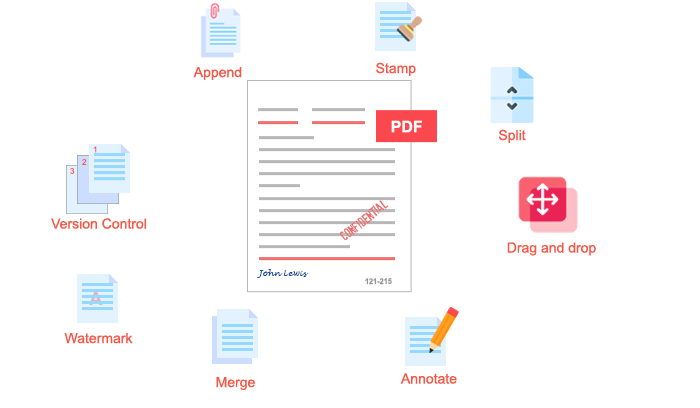Legal File Search with Docsvault: Boost Accuracy, Speed & Compliance

Introduction
In today’s fast-paced legal landscape, efficiency isn’t just preferred—it’s expected. Law firms and legal departments handle an overwhelming amount of legal documents: contracts, pleadings, correspondence, discovery documents, and client records. While organizing these files is critical, being able to conduct an accurate legal document search and retrieve the right file at the right time is even more essential.
That’s where a document management solution for legal like Docsvault shines your workflow.
Docsvault is more than just a repository for legal documents—it’s an intelligent system that brings next-level search capabilities into your workflow. This blog explores why search functionality is so vital to legal operations and how Docsvault helps firms achieve productivity, accuracy, and compliance through advanced legal file search.
Why Search Matters in the Legal Industry
Legal professionals work in an environment where information retrieval isn’t optional — it’s critical. Whether you’re preparing for trial, conducting due diligence, responding to discovery requests, or reviewing client contracts, the ability to retrieve documents efficiently is crucial. Here’s why a robust document search feature is essential:
- Time Sensitivity: Legal cases often involve strict deadlines. Quick file retrieval ensures attorneys stay on track.
- High Volume: Legal repositories grow rapidly. Without intelligent search, finding specific files becomes a drain on time and energy.
- Compliance & Audit Trails: Accurate search tools help law firms maintain compliance and produce necessary documentation on demand.
A traditional folder-based file system simply can’t support these needs. Legal professionals need tools that understand the complexity of legal documents and the context in which they’re used. Docsvault delivers just that.
Introducing Docsvault: An Ideal Legal Document Management Solution
Docsvault offers comprehensive document management capabilities tailored for law firms. Beyond storage and security, it features powerful search functionality that transforms how legal teams interact with documents. With features like full-text indexing, OCR, metadata-based search, and remote access, Docsvault makes it possible to find the right information instantly—no matter where it’s stored.
Let’s dive into how Docsvault’s search capabilities empower legal teams.
Key Search Features That Make a Difference

1. Advanced Search Parameters and Filtering
Legal professionals frequently need to narrow down searches based on multiple criteria. Docsvault supports advanced search filters, allowing users to:
- Filter by date range (creation, modification, or review)
- Search by author, contributor, or reviewer
- Limit results by client name, case number, or matter ID
- Refine searches using document type or status
Example: A legal assistant reviewing documents for an M&A deal can filter results to find only contracts authored by a particular partner in the past 30 days.
2. OCR for Image-Based PDFs
Docsvault includes Optical Character Recognition (OCR), turning scanned documents and image-based PDFs into fully searchable content. This is critical for:
- Making historic or scanned case files accessible
- Complying with e-discovery requirements
- Reducing manual transcription and lookup
Example: A scanned subpoena from 2014 becomes searchable by typing keywords like “plaintiff” or “deadline,” within the image.
3. Full Text Content Search with Boolean, Proximity, and Inflectional Queries
Docsvault’s full-text engine supports highly refined search techniques to streamline discovery.
- Boolean Search: Combine terms with logical operators.
Example: “contract AND renewal NOT agreement” locates documents that contain both “contract” and “renewal,” but excludes those mentioning “agreement.” - Proximity Search: Find words that appear close together.
Example: “termination w/10 clause” returns files where “termination” appears within 10 words of “clause.” - Inflectional Search: Find all variants of a word.
Example: Searching for “file” returns “file,” “files,” “filing,” and “filed.”
These options allow legal teams to extract highly specific insights from their document sets—crucial during discovery, contract review, or compliance audits.
4. File Type Filtering for Faster Results
With Docsvault, users can filter search results by document type:
- Text Files: .txt, .rtf
- Word Documents: .doc, .docx, .odt, .wpd
- Spreadsheets: .xls, .xlsx, .csv
- Emails: .eml, .msg
- PDFs and Images: .pdf, .jpg, .png
Example: A partner reviewing only editable legal drafts can filter results to exclude non-editable formats like PDFs and images, seeing only Word-based agreements.
5. Saved Searches and Favorites for Recurring Workflows
Docsvault lets users save commonly used search queries, which can then be accessed directly from the Favorites bar.
- Save and name searches for recurring legal needs
- Auto-refreshes results as new files match criteria
- Frequently used searches can be pinned to a Favorites bar
Example: A legal team regularly audits vendor contracts. They save a search for “Vendor – 2023 Agreements – Signed,” so it’s always one click away.
6. Search from Anywhere: Web & Mobile Access
Docsvault’s mobile-friendly and web-based platforms let users search documents securely from any location.
- Fully responsive design
- Secure access via HTTPS and MFA
- Mobile apps for on-the-go retrieval
Example: A trial attorney searching for cross-examination notes can do so from their phone during a courtroom recess.
7. Search with Security
Docsvault protects sensitive client case files with robust security access controls:
- Role-based permissions ensure only authorized users see confidential information
- Encryption in transit and MFA secure user accounts
- Audit trails track who accessed, edited, or downloaded documents
Example: An associate can be granted view-only access to specific case files, while the lead attorney has full edit and download privileges.
Benefits of Using Docsvault for Legal Search
1. Time Savings
Attorneys and paralegals retrieve documents in seconds rather than minutes or hours.
2. Increased Accuracy
Advanced search filters reduce the likelihood of overlooking critical documents.
3. Improved Compliance
Fast document retrieval ensures you can respond to audits, subpoenas, or client queries immediately.
4. Stronger Collaboration
Shared saved searches and remote access enhance collaboration across offices and courtrooms.
5. Better Client Service
Faster access to case details means quicker responses and smarter legal strategies.
Final Verdict: Docsvault Powers the Future of Legal Search
Legal file search isn’t just about convenience—it’s about performance, compliance, and strategic advantage. Docsvault empowers law firms to streamline document workflow with sophisticated, fast, and secure document management system, enabling attorneys to manage cases efficiently, maintain strict document control, and deliver superior client service.
Whether you’re a solo attorney, a growing law firm, or a large legal department, Docsvault can streamline your document management and empower your team to work smarter—not harder.
Start searching like never before. Start with Docsvault.