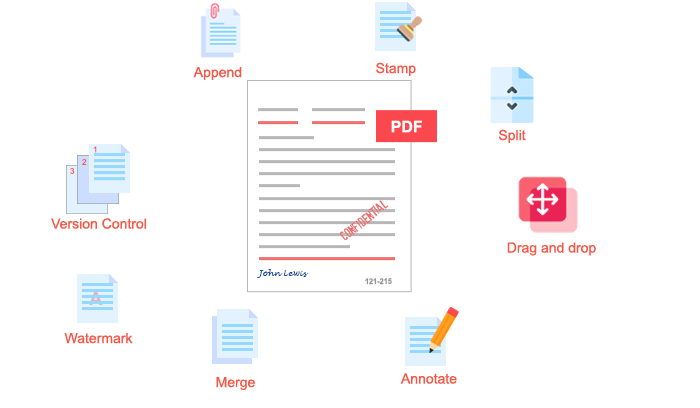Email Management for Law Firms: Managing Legal Emails & Attachments the Smart Way with Docsvault
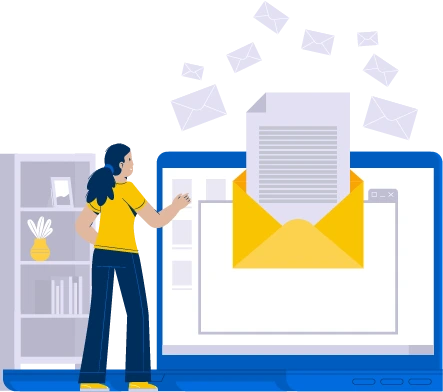
Introduction
In today’s fast-paced legal environment, email remains the primary mode of communication between attorneys, clients, courts, and opposing counsel. It carries everything from sensitive case information to contracts, evidence, court schedules, and confidential correspondence. With thousands of emails pouring in and out of law offices every day, email management has moved from being a productivity issue to a serious operational and ethical concern.
Recent data from Microsoft’s Work Trend Index reveals that employees now spend 57% of their time communicating, primarily through emails and meetings. For law firms, this means a huge chunk of valuable time is tied up in managing correspondence—leaving less time for strategic work and client advocacy.
Legal teams need a smart and structured way to manage this communication. That’s where tools like Docsvault ‘s legal document management system come in—offering a better way to organize, share, secure, and retrieve emails and their attachments.
Why Is Email Management Important for Law Firms?
Email serves as a core legal record, often carrying critical information necessary for building cases, managing deadlines, and ensuring compliance. Poor email management isn’t just inefficient — it can put a firm at risk.
Proper email management directly impacts:
- Legal compliance and ethical standards
- Case continuity and accuracy
- Lawyer efficiency and productivity
- Client trust and data confidentiality
When emails are misfiled, stored locally, or siloed within an individual’s inbox, law firms face serious challenges—including data loss, delayed responses, missed court dates, and compromised confidentiality.
Email Management Challenges for Law Firms
1. Matter Information Segregation
Emails relating to different clients and cases must be stored separately to maintain clarity and reduce risk. Without proper classification, cross-case confusion becomes inevitable.
2. The Challenges of Email Overload
Lawyers are bombarded with emails—ranging from important court notices to client updates. This digital clutter is hard to manage without automation and structure.
3. Disorganized Email Impacts Lawyer Productivity
Time spent manually sorting, filing, or searching for past communications is time not spent billing clients or focusing on case strategy.
4. Not Centralized, Not Shared
Team members often can’t access another lawyer’s emails related to the same case, leading to silos and inefficiency.
5. Individualized Organization
Some attorneys may organize by folders, others rely on search or tags. These varied habits create inconsistency and chaos at the organizational level.
6. Search Difficulties
Without metadata or full-text indexing, finding the right email—even from months ago—can be nearly impossible.
7. Maintaining Client Confidentiality
Under the ABA Model Rule 1.6, attorneys are required to make reasonable efforts to protect confidential client information, including email. Without secure storage, access controls, or audit trails, law firms risk breaching this ethical duty.
Key Features for Effective Legal Email Management

1. Organize, Search, and Secure Legal Emails the Right Way
Docsvault, a document and email management platform designed for professional environments like law firms, seamlessly integrates with Microsoft Outlook and introduces automation and structure to an otherwise chaotic communication channel.
2. Matter-Centric Email Organization
In law firms, cases—not people—form the operational core. Docsvault mirrors this reality by allowing emails and their attachments to be organized by matter or client, creating a centralized repository that eliminates confusion, improves collaboration, and ensures continuity across the legal team.
- File emails directly into client-matter specific folders.
- Access complete communication histories tied to individual cases.
- Reduce misfiling risks and maintain a consistent organizational structure and file naming.
3. Seamless Outlook Integration
Docsvault’s Outlook integration streamlines email management by embedding DMS features directly into your inbox.
- Save incoming and outgoing emails with just a click.
- Automatically archive attachments into corresponding client-matter folders.
- Attach files from Docsvault to outgoing emails without leaving Outlook.
This direct integration reduces manual effort, improves consistency, and ensures that every important communication is captured.
4. Secure Client Communication
Confidentiality is a legal and ethical requirement. Docsvault safeguards client information with:
- Role-based access controls to limit exposure.
- Securely share sensitive data.
- Audit trails that track every user interaction with email records.
Whether collaborating internally or sharing externally, your communication remains protected and compliant.
5. Duplicate Email Detection
Avoid clutter and confusion from multiple users saving the same correspondence. With Duplicate Detection, Docsvault notifies users if an email already exists in the system.
- Choose to skip, rename, or save to an alternate folder.
- Prevent versioning issues and redundant records.
- Maintain a cleaner, more efficient document environment.
6. Intelligent Email Archiving with Lifecycle Control
Not all emails need to live forever. Docsvault enables firms to archive inactive or closed matter emails—separating them from active workflows while keeping them accessible for future reference.
- Apply document retention and deletion policies across the system.
- Clean up obsolete communications without losing control.
- Ensure ongoing document governance and compliance.
7. Full-Text Search & Metadata Indexing
Finding the right email in a mountain of messages is critical—especially during discovery or litigation. Docsvault’s full-text indexing makes this effortless:
- Search across subject lines, email bodies, and even inside attachments (like searchable PDFs or Word files).
- Use metadata filters like sender, case name, or date range for faster results.
- Empower teams with faster decision-making and improved responsiveness.
8. eDiscovery & Legal Compliance
Docsvault prepares your firm for litigation support and compliance audits with powerful eDiscovery features:
- Retrieve, tag, and filter emails by keyword, sender, date, or matter.
- Produce communication records in a legally defensible format.
- Maintain procedural integrity with comprehensive audit logs and activity reports.
Whether responding to an audit or complying with data requests, Docsvault ensures you’re ready.
Conclusion
Managing emails manually just doesn’t cut it in today’s legal environment. Between managing deadlines, collaborating with teams, and meeting compliance obligations, law firms need systems that reduce manual tasks and enforce consistency.
Docsvault brings structure, intelligence, and security to legal email management through powerful Outlook integration, metadata indexing, and compliance tools. From automating email saves to organizing them by matter—Docsvault empowers legal professionals to work smarter, not harder.
FAQs
Yes. Docsvault’s Outlook add-in warns users of duplicates and offers options to rename, skip, or store emails elsewhere.
Yes. Docsvault enables law firms to organize emails by case, apply metadata, and respond quickly to legal requests with its search, audit, and export features.
Lawyers handle sensitive client data and case-related correspondence. Poor email management can lead to data breaches, missed deadlines, or lost communications—all of which can be costly or even unethical.
Email management refers to the structured organization, archiving, retrieval, and security of legal communications, ensuring compliance and efficiency.