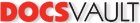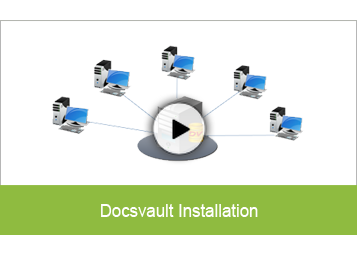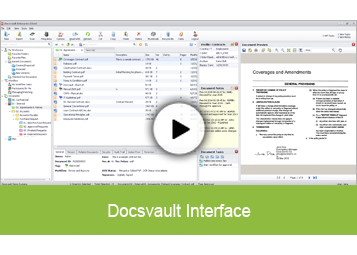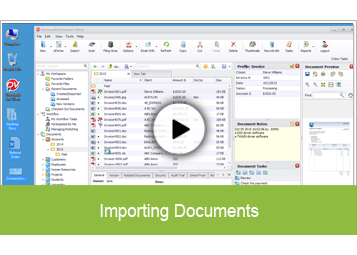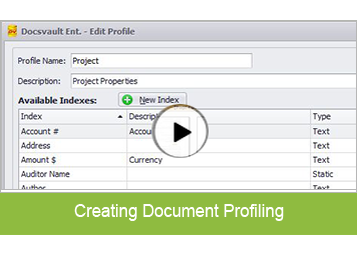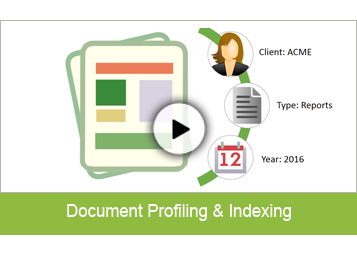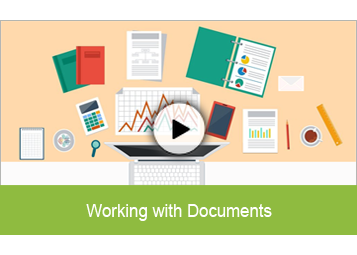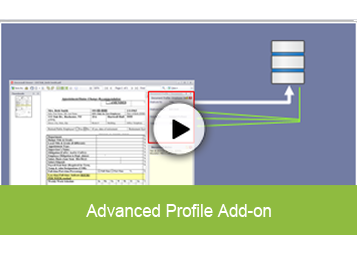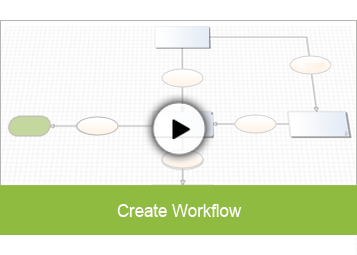Welcome to our one-stop resource center for helping you make the most of your Docsvault free trial.
Creating Profiles and Indexes
Profiling & Indexing Documents
Working with Documents
PDF Management
Remote locations and mobile users
This video of the Docsvault Video Tour series shows how you can access your documents in the Docsvault DMS from web browsers and mobile devices.Docsvault Web Access allows users to work from anywhere using any standard web browser without losing your data. Searching for and collaborating on documents can now be done inside the web browser itself.
Docsvault mobile document management app is a client that enables secure access and searchability for all your documents stored on the Docsvault server. Users can now upload documents directly from their mobile device to the central repository. The facility of staying connected even when on the move has become a necessity and Docsvault provides it.