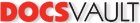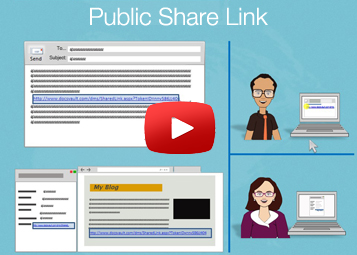Public Share Links
Docsvault allows you to create one central repository for all your business documents which is secure and accessible to all employees depending on their roles. However, every organization, at some point, needs to share documents with people outside their company. Traditionally this is achieved by using email attachments, setting up FTP servers, or trusting your data with third-party share websites. In addition to posing significant security concerns, these methods of sharing company information have various other drawbacks such as lack of traceability, keeping track of latest versions, limited file size capacities, difficult implementation and use, etc.
With the Public Share Link feature, Docsvault offers you a secure and convenient solution to share documents with people outside your organization. Authorized employees can create public URLs of files or folders in your repository and share the URLs with anyone via email, instant message, or over the web. It takes less than a minute to create and requires no attachments or uploads to FTP/external websites.
What it means for you?
Say you have many documents to share with your customers, vendors, accountants, consultants, etc. There might be a separate set of documents to share for different groups of customers, vendors, and so forth. Using traditional methods of sharing you would either have to create multiple FTP accounts for various people or email the files to them separately. Docsvault allows you to easily create unlimited number of secure links to share data to different people outside the organization so that you can manage your shares more efficiently. A Share Link can contain either a single file or an entire folder. With shared folder links, new content added to the folder is automatically shared also. Furthermore, you do not need to update or resend new versions of files to everyone as your business associates always get the latest versions of files whenever accessing files using public share links. You can even create open public folders and have them accessible in your own website.
Public Link Security
Only authorized users with the Create Public Link can create and share document links. This way you can control who can share your documents and prevent document leakage and theft.
Share Public Link Audit
Administrators and authorized users get a comprehensive view of all current shares in the repository and have full control over them. Docsvault’s audit trail captures all ‘Share’ events and records them in the audit log so that all share events can be queried for and traced.
Fast Facts
- More reliable and secure than FTP and email
- Controlled user access to this feature prevents document theft and leakage
- One of the best sharing methods to avoid version confusion
- Reduce risks and obligations with traceable and defendable retention policies