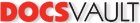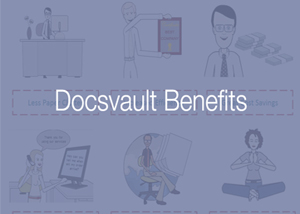Easy Document Capture & Management
Document Capture and Management is the process of capturing data from various sources and organizing it in a centralized location for safe storage and quick retrieval. This system makes document preservation, review, process and approval easier, allowing official documents to be better managed within a multi user environment.
What it means for you?
Docsvault makes document capturing and management easy by centralizing your documents and allowing your users to quickly retrieve and collaborate on critical business information. Whether your documents are paper based, digital files or email messages, Docsvault can capture them in a neatly organized structure that is accessible to everyone in your organization. Working with Docsvault is as easy as working with traditional windows folders so your users feel right at home using methods they already know. User and Group based security rights ensure sensitive information is accessible to authorized users only and your data is secure from tempering. Watched Folders feature in Docsvault allows automatic import of documents from important folders in your windows system. Advanced users can make use of standard REST based API to exchange data with Docsvault and integrate it with other applications. The full range of capture methods in Docsvault ensure that every bit of information can be captured in your central repository no matter where the data originates from.
Docsvault also offers all advanced document management features such as document profiling, version control, detailed audit trails, file & folder templates, revision control, document relations, document tasks, reminders & notifications and more. You can open multiple tabs in Docsvault at the same time to work with multiple folders and features of Docsvault. Users can customize their own views to make the Docsvault as detailed or as simple as desired. Docsvault is mature and robust DMS that can take care of all your big and small document management needs.
Integrated Scanning for a Paperless Office
Scan, process and store documents within centralized Docsvault repository. Define different types of Scan Profiles for different types of scanning jobs. Scan documents as single PDF file or multi file batch scanning process. Full post scanning image manipulation and correction tools are built right in. Scan remotely from satellite offices or home in Internet Explorer using Docsvault’s IE plugin. Take pictures using your mobile camera and upload them to Docsvault using our mobile applications.
MS Office Integration
A separate toolbar for Docsvault is available in MS Office applications like Word, Excel, PowerPoint and Outlook, so you can easily save all your documents and emails to Docsvault.
Automated Email Capture
Docsvault offers a smart way to capture emails directly from your email server. It allows you to capture only desired emails and attachments, so that your faxes, orders and other important emails can be captured directly to your Docsvault repository without having to search through them manually in your mailbox. You can even archive all your company emails in Docsvault for safe keeping, auditing and searching.
Fast Facts
- Capture documents into a single repository and manage and share them throughout your company
- Manage any kind of electronic file irrespective of its file format
- Well rounded methods to capture every business information necessary
- Every essential DMS features for collaboration and sharing of documents is included