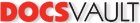Document Management Integration Capabilities
Docsvault is feature-rich document management that allows you to capture, manage, share and secure all your documents within its central repository. True, but it goes beyond that and allows you to integrate third-party software such as CRM, payroll, accounting etc. so you can manage information stored in these applications as well. While there are many benefits of document management integration, some of the main highlights are as follows:
What it means for you?
To see how Docsvault’s document management integration capability allows you to reap these benefits, here’s a list of all integration features of Docsvault.
API Integration*
Docsvault’s REST-based API’s are a set of functions that allow you to create, access, edit and search documents within the Docsvault repository. REST-based API is the most common interface these days that works with practically any programming platform. APIs allow you to exchange data between two applications and create custom synchronization jobs.
Docsvault Smart Search
With Docsvault’s Smart Search you can easily find any information you are looking for from various applications that are not directly integrated with Docsvault. For instance, if you are looking for some information about a customer within Docsvault repository from your accounting software, all you have to do is highlight the corresponding text in your accounting software and press the designated keys on your keyboard – all the documents and information related to that customer will be displayed in Docsvault search result right away.
Advanced Profiles Add on*
Your line of business applications (ERP, Accounting, etc.) store a lot of information that can be used in Docsvault too. The advanced profile add-on allows you to fetch these value when profiling documents in Docsvault making metadata entry a breeze while reducing errors significantly. This helps you maintain consistent profiling across all applications with zero errors.
MS Office Integration
Microsoft Office Suite is the de facto standard for handling word processing, spreadsheets and even managing emails. Docsvault’s tight integration into the MS Office Suite allows you to save and retrieve all your Word, Excel, PowerPoint files as well as Outlook emails directly to and from the Docsvault repository. You can now store all your office documents in one centralized location and find them on a later date for, review, approval or reference. You can create unlimited versions of documents without leaving the MS Office application. This means more time saved and greater efficiency at your workplace.
MS Teams Integration
Microsoft Teams is becoming one of the most used collaboration tool across the globe. Docsvault’s integration into MS Teams allows you to share and collect information within your organization directly from the Docsvault repository. This means more time saved and greater efficiency at your workplace.
Advanced Import Add on*
Docsvault’s Advanced Import feature allows you to import all your scanned files and documents derived from third-party applications into Docsvault. These files can be then configured to be automatically sent to predefined folders based on capture rules and index values. This method of capture is a fully automated and error-free method of filing documents generated from scan stations or third party applications. Docsvault’s advanced import reduces hours of tedious work and helps in quick sifting and sorting through automatic import and filing.
Other than this, Docsvault has many other features that improve scalability and performance of organizations. To understand all the capabilities of Docsvault, go through our vast resources on our website or call us at 888-819-3035 today.
* Available as a separate add-on in Enterprise & Ultimate editions