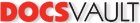Backup and Restore Tools for Data Security
Set full and incremental auto backup schedules in Docsvault to avoid losing your important documents and secure your data. Relax in the knowledge that you can recover all your data stored in the repository with Docsvault’s backup and restore tools in case of a disaster.
What it means for you?
Every organization, whether small or large, handles important documents such as accounts and sales documents, collaterals, legal contracts, customer records as well as many other documents that they cannot afford to lose in case of a disaster. Backup tools allow you to secure your important data in case of a disaster making it possible for you to resume your day-to-day transactions without any hitches. For customer-centric organizations like legal firms, CPAs, Professional Services and healthcare services, losing customer data can lead to loss of goodwill and credibility. Timely backup and restore as part of a disaster recovery plan ensures your important information is safe. Automatic scheduled backup is an even better idea as you don’t have to remember taking manual backup. It is also important to regularly backup your data in order to adhere to various regulations.
Manual Backup
Manual backup is an easy way to take full backup of all your files along with its metadata. It is a good idea to take manual backup of your data before making some big changes in your IT infrastructure or prior to transition or calamity alerts.
Automatic Backup
We all know the importance of backing up important business data. However, human errors often become a factor in ignoring this very important task. Automatic backups in Docsvault allow you to schedule unattended backups at regular intervals and secure your data. Docsvault can perform full and incremental backups of your data in a timely manner and can delete old backup sets as per your policy to prevent filling up backup devices. In case of a backup failure due to any reason, Docsvault can also send out failure email alters to the administrators.
Repository Export
Docsvault also has built-in tools for exporting out your data in normal Windows folder structures if needed either manually or on predetermined schedules. This guarantees that your data is not locked inside Docsvault ever and you will not us for exporting out your data if ever needed.
Fast Facts
- In case of disasters, restoring from Docsvault backup will restore all your documents along with all associated metadata and security information in Docsvault
- Automatic backups allow you to take full or incremental backups on predefined schedule to a local disk or a network share / NAS device
- You will never be locked out of your data with Docsvault’s repository export feature